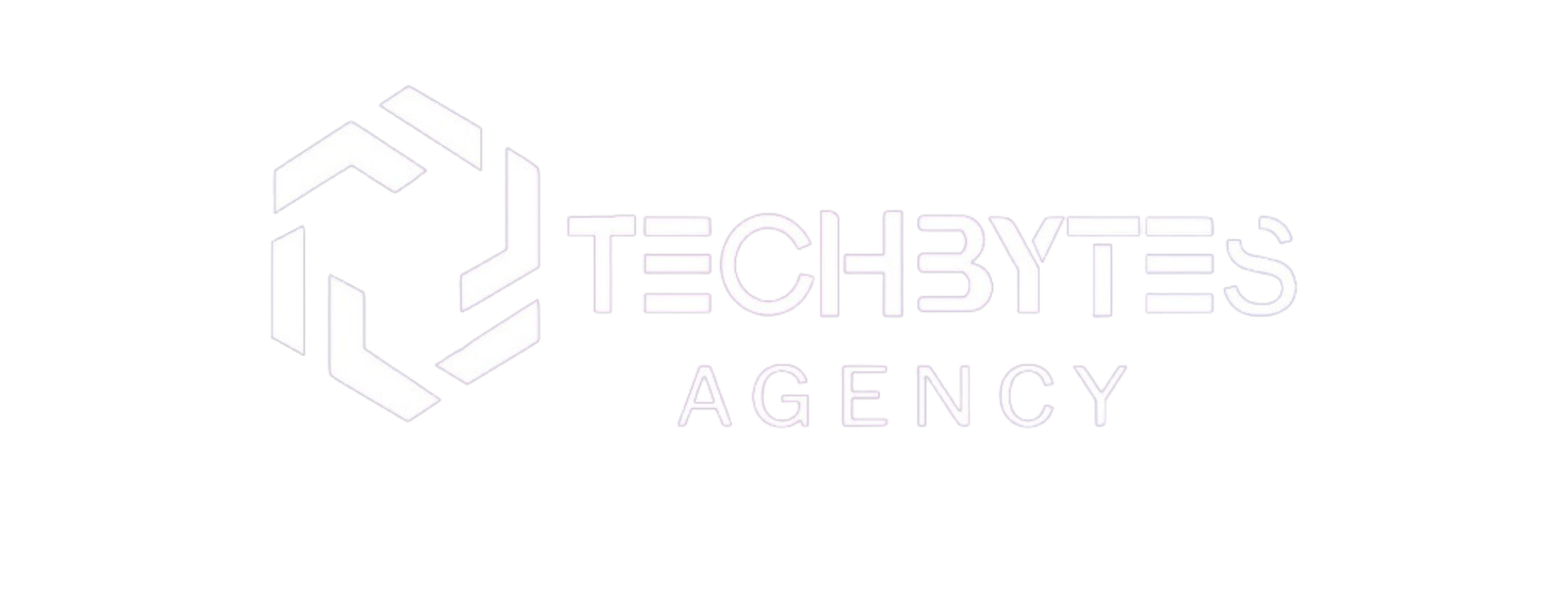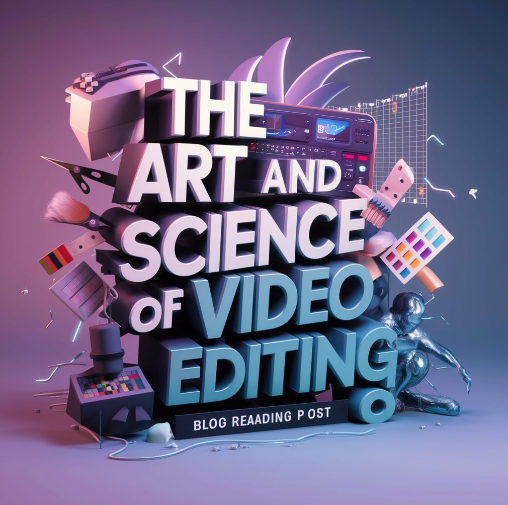Video editing is a crucial aspect of the filmmaking and content creation process, involving the manipulation and arrangement of video clips to create a cohesive and engaging final product. It plays a vital role in the production of movies, TV shows, advertisements, and online content. This blog explores the basics of video editing, advanced techniques, and the impact of video editing on visual storytelling.
The Basics of Video Editing
- Understanding the Software: Familiarizing oneself with video editing software is the first step in the editing process. Popular software options include Adobe Premiere Pro, Final Cut Pro, DaVinci Resolve, and Avid Media Composer. Each software offers unique features and tools for different levels of editing expertise.
- Cutting and Trimming: Cutting and trimming involve removing unnecessary footage and arranging clips to create a smooth narrative flow. This process helps in eliminating mistakes, maintaining the pace of the video, and ensuring that the story progresses logically.
- Adding Transitions: Transitions are used to connect different scenes seamlessly. Common transitions include cuts, fades, dissolves, and wipes. Choosing the right transition enhances the flow of the video and helps convey the desired mood or tone.
- Incorporating Audio: Audio is a critical component of video editing. It includes synchronizing audio with video, adding background music, sound effects, and voiceovers. Proper audio editing ensures that the sound quality is clear and enhances the overall viewing experience.
Advanced Video Editing Techniques
- Color Grading and Correction: Color grading involves adjusting the colors to enhance the visual appeal and set the mood of the video. Color correction ensures that the colors are consistent and accurate throughout the video. Advanced color grading tools in software like DaVinci Resolve allow editors to achieve professional-quality results.
- Motion Graphics and Animation: Incorporating motion graphics and animation can add a dynamic element to videos. These effects are used to create opening titles, lower thirds, logos, and other visual elements that enhance the storytelling. Software like After Effects is commonly used for creating motion graphics and animations.
- Special Effects (VFX): Special effects, or VFX, involve adding visual elements that are not present in the original footage. This includes CGI (computer-generated imagery), green screen effects, and compositing. VFX can transform ordinary footage into extraordinary visual experiences.
- Advanced Audio Editing: Advanced audio editing techniques include sound design, audio mixing, and using audio effects to enhance the sound quality. Proper audio levels, clarity, and synchronization with the visuals are crucial for creating an immersive viewing experience.
The Impact of Video Editing
Good video editing can make or break a project. It ensures that the story is told effectively, the visuals are engaging, and the final product is polished and professional. Here are some key ways video editing impacts visual storytelling:
- Enhancing Storytelling: Video editing allows creators to craft a compelling narrative by selecting the best footage, arranging scenes logically, and pacing the story appropriately. It helps in emphasizing key moments, building tension, and delivering a satisfying resolution.
- Creating Emotional Impact: Through the use of music, sound effects, and visual effects, video editing can evoke emotions and create a deeper connection with the audience. Whether it’s a heartwarming scene or an intense action sequence, editing plays a crucial role in eliciting the desired emotional response.
- Improving Engagement: Well-edited videos are more engaging and hold the viewer’s attention. By using techniques like pacing, transitions, and effects, editors can create a captivating viewing experience that keeps the audience interested from start to finish.
- Professionalism and Quality: High-quality video editing elevates the overall production value of a project. It reflects the professionalism and attention to detail of the creators, leaving a lasting impression on the audience.
Tips for Effective Video Editing
To achieve effective video editing, here are some practical tips:
- Plan Ahead: Before starting the editing process, create a storyboard or shot list to visualize the sequence of scenes and the overall flow of the video. Planning helps in organizing the footage and ensures a smooth editing process.
- Stay Organized: Organize your footage, audio files, and other assets in folders and label them appropriately. This makes it easier to locate and manage the files during the editing process.
- Use Keyboard Shortcuts: Learning and using keyboard shortcuts can significantly speed up the editing process. Most editing software offers customizable shortcuts for common tasks like cutting, trimming, and adding effects.
- Experiment with Effects: Don’t be afraid to experiment with different effects, transitions, and color grading options. However, use effects sparingly and ensure they enhance the story rather than distract from it.
- Get Feedback: Show your edited video to others and get feedback. Fresh perspectives can provide valuable insights and help identify areas for improvement.
Conclusion
Video editing is both an art and a science, requiring creativity, technical skills, and attention to detail. From understanding the basics to mastering advanced techniques, video editing plays a critical role in visual storytelling. By enhancing the narrative, creating emotional impact, and improving engagement, good video editing elevates the quality of any video project. As video content continues to dominate online platforms, mastering video editing skills is more important than ever for creators looking to make their mark in the digital world.